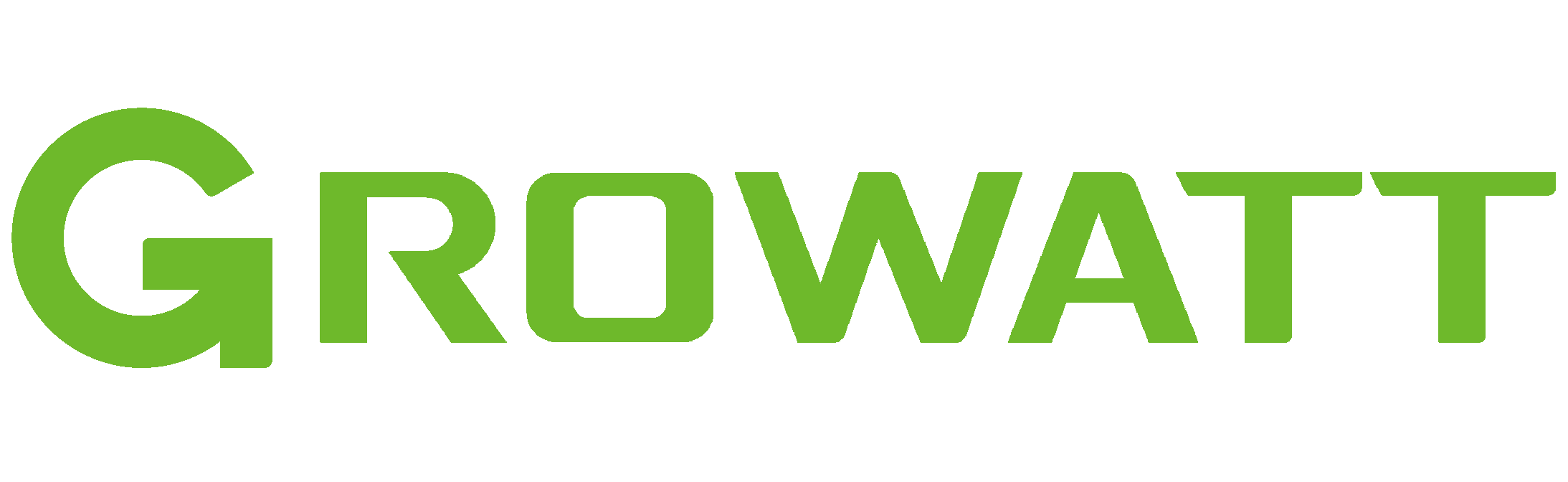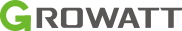Photovoltaic systems have become increasingly popular these days, and Growatt is one of the leading suppliers of photovoltaic solutions on the market. One of the company’s interesting products is the Growatt MOD XH BP inverter, which is an integral part of their product range. However, as is the case with any technology, sometimes problems can occur. In this article, we will discuss some of the potential errors you may encounter when using Growatt’s MOD XH BP inverter. You can check here Growatt MOD XH BP inverter error description:

Error 200 AFCI fault
- Check the panel terminal after shutdown.
- Restart the inverter.
- If the error message still occurs, contact: service@growatt.tech.
Error 201 Leakage current too high
- Restart the inverter.
- If the error message still occurs, contact service@growatt.tech.
Error 202 DC input voltage exceeds maximum tolerated value
- Immediately disconnect the DC switch and check the voltage
- If the error code still occurs after restoring normal voltage, contact service@growatt.tech
Error 203 PV isolation Low
- After turning off, check that the panel housing is properly grounded.
- If the error message still occurs, contact service@growatt.tech.
Error 300 AC V range
- Check the line voltage.
- If the error message still occurs even though the line voltage is within the acceptable range, contact service@growatt.tech
Error 301 AC terminals inverted
- Check the AC terminals
- If the error message still occurs, contact service@growatt.tech
Error 302 No AC connection
- Check the AC wiring after shutdown.
- If the error message still occurs, contact service@growatt.tech
Error 303 NE abnormal
- Check the PE to make sure the PE line contacts properly.
- If the error message still occurs, contact service@growatt.tech
Error 304 AC F Outrange
- Restart the inverter.
- If the error message still occurs, contact service@growatt.tech
Error 305 Overload error
- Check whether the output load exceeds the range; if the load is too high, reduce it
- If the error message still occurs, contact service@growatt.tech
Error 306 CT LN Reversed
- After turning off, check the SP-CT connection.
- If the error message still occurs, contact service@growatt.tech
Error 307 Communication error, M3 did not receive SP-CT
- Check the communication cable
- If the error message still occurs, contact service@growatt.tech
Error 400 DC overload
- Restart the inverter
- If the error message still occurs, contact service@growatt.tech
Error 401 DC high voltage fault
- Restart the inverter.
- If the error message still occurs, contact service@growatt.tech
Error 402 current too high
- Restart the inverter.
- If the error message still occurs, contact service@growatt.tech.
Error 403 Unbalanced output current
- After shutdown, check whether the output current is unbalanced.
- If the error message still occurs, contact service@growatt.tech
Error 404 bus sampling error
- Restart the inverter.
- If the error message still occurs, contact service@growatt.tech
Error 405 Relay error
- Restart the inverter.
- If the error message still occurs, contact service@growatt.tech
Error 406 Initialization error
- Restart the inverter.
- If the error message still occurs, contact service@growatt.tech
Error 407 Self-test error
- Restart the inverter.
- If the error message still occurs, contact service@growatt.tech
Error 408 NTC temperature too high
- After shutdown, check the temperature, normally restart the inverter
- If the error message still occurs, contact service@growatt.tech
Error 409 Invalid bus voltage
- Restart the inverter.
- If the error message still occurs, contact service@growatt.tech
Error 410 Supply voltage of main board and control panel is inconsistent
- Restart the inverter
- If the error message still occurs, contact service@growatt.tech
Error 411 Communication error
- After switching off, check the wiring of the communication card
- If the error message still occurs, contact service@growatt.tech
Error 412 Temperature sensor connection is incorrect
- After turning off, check that the temperature sampling module is properly connected.
- If the error message still occurs, contact service@growatt.tech
It is worth remembering that many of these errors can be easily resolved by consulting the technical support department of https://growatt.tech/our-service/. Many users have enjoyed the efficient operation of the MOD XH BP inverter, and any problems can be resolved quickly and efficiently to continue enjoying the benefits of solar energy.